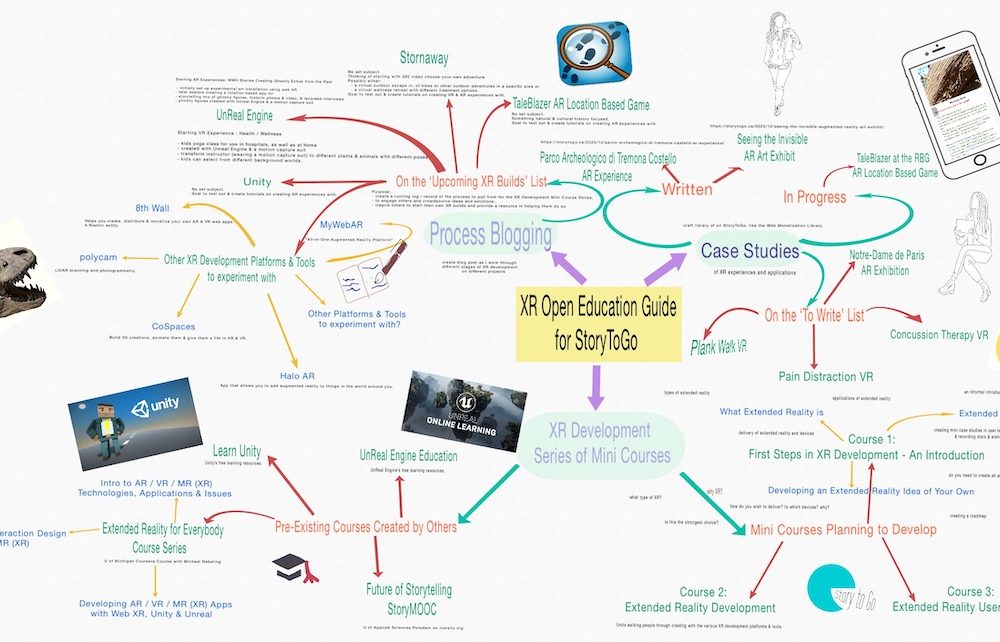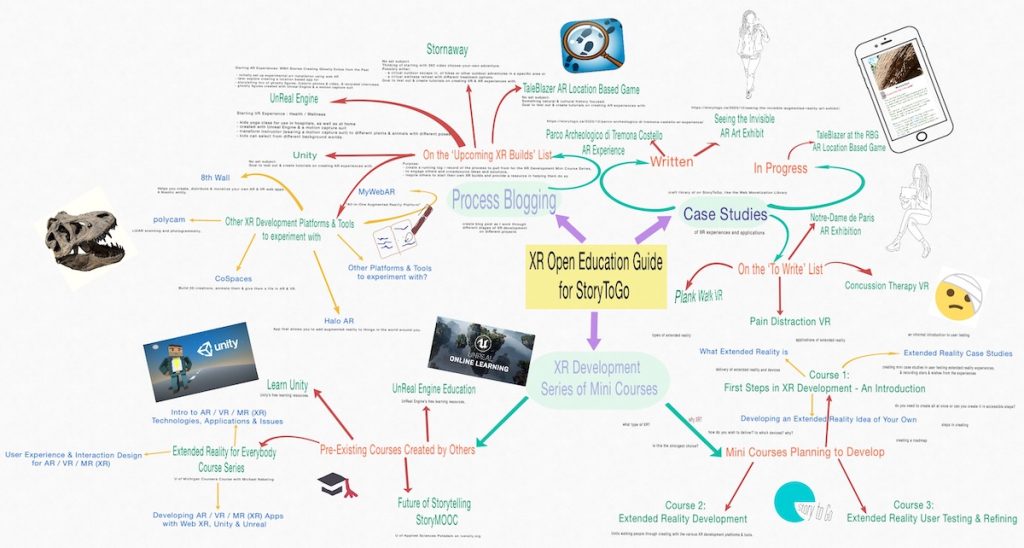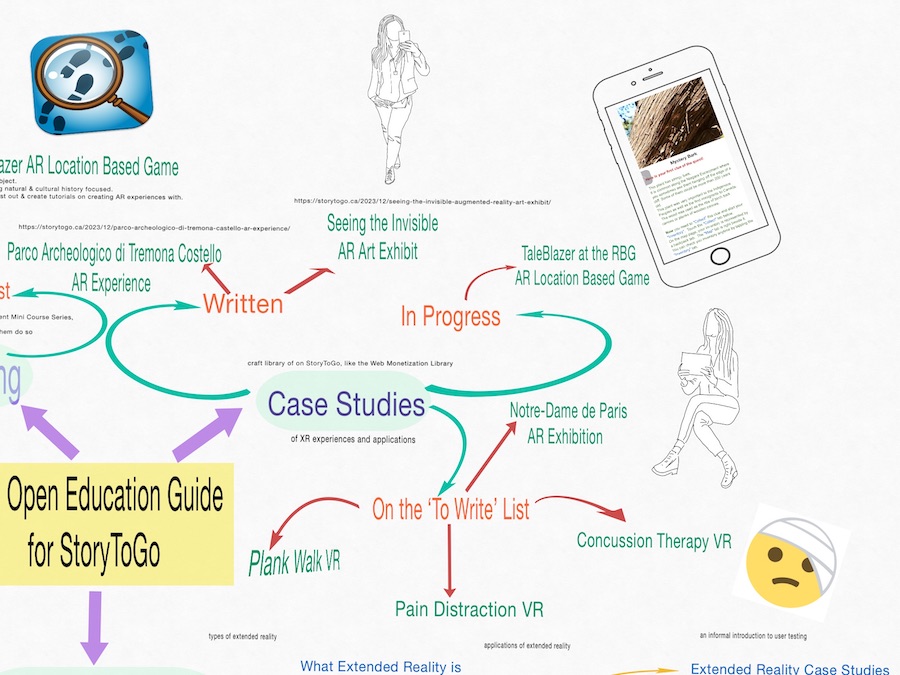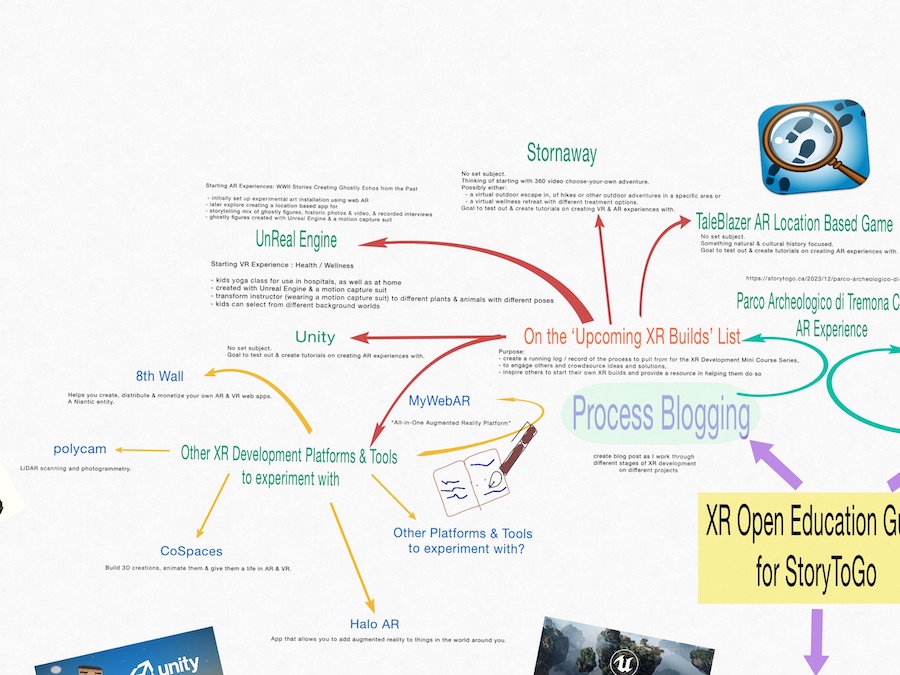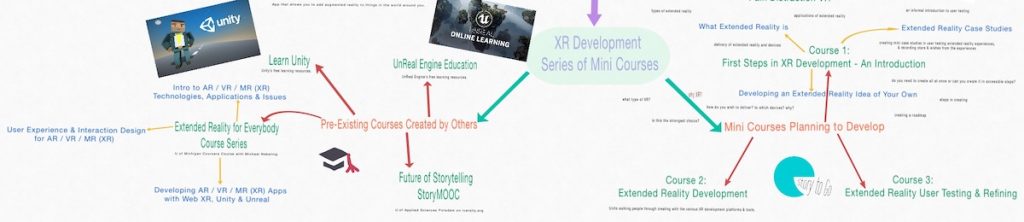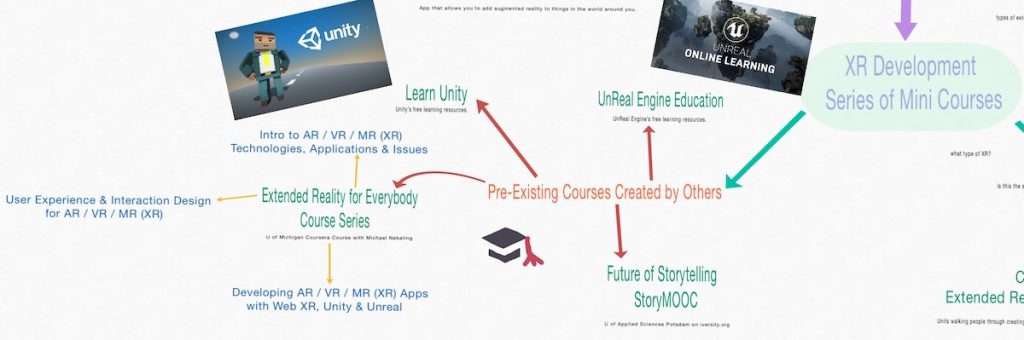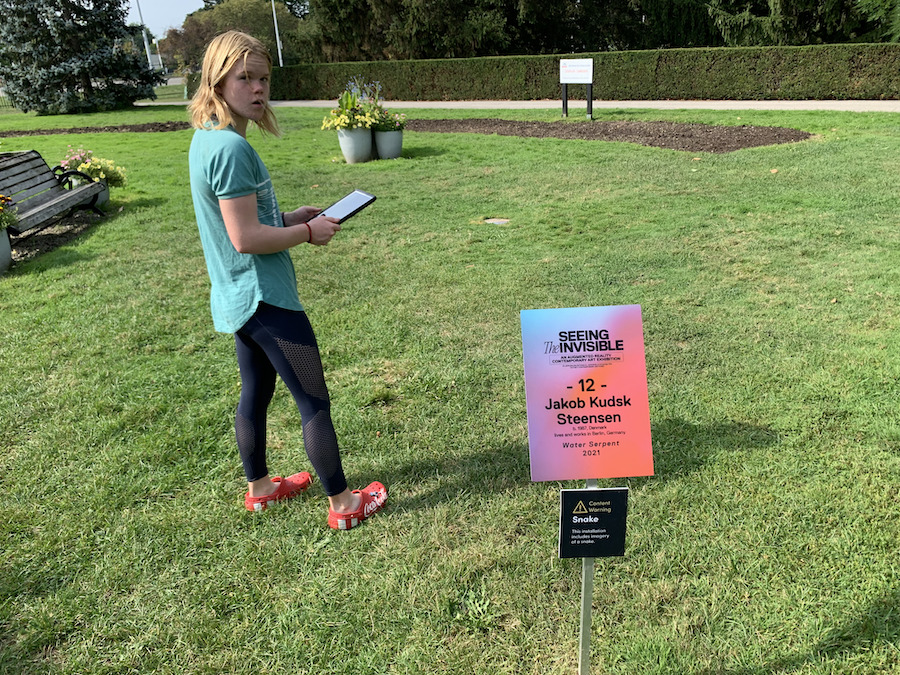We are excited to launch the 2024 TMAC Membership and Chapter Awards on FilmFreeway, an awards submission platform that will help to streamline our submissions and judging.
As the submission process will be new for the TMAC Membership and Chapter Awards, we have created the tutorial below to walk you through this process.
Guide to Entering the TMAC Membership and Chapter Awards on FilmFreeway
You will find the 2024 TMAC Membership and Chapter Awards on FilmFreeway at https://filmfreeway.com/TMACAwards.
In this Guide, we share instructions on:
- Creating an Account on FilmFreeway
- Adding Your Project for the:
- Submitting Your Projects to the TMAC Awards
Create an Account on FilmFreeway
To enter the 2024 TMAC Membership and Chapter Awards or nominate someone for an award, you will need an account on FilmFreeway. This is free. Just click ‘Sign Up’ on the Header Menu (or ‘Log In’, if you already have a FilmFreeway account).
In signing up, be sure to select “I want to submit my work or get tickets to festivals.”
Once you are signed into FilmFreeway, click on the downward arrow beside your avatar in the Header Menu and click on Account Settings.
While you will not be charged anything for entering and nominating people to the TMAC Membership and Chapter Awards, if you are using FilmFreeway for any other awards, you way wish to scroll down to Currency and change your currency to Canadian dollars.
Next:
Add ‘Your Projects’
Before you enter an Awards Category, you need to ‘Add Your Projects’ to your FilmFreeway Portfolio. By ‘Projects’ this refers to the stories, photos or nominations you wish to submit to the 2024 TMAC Membership and Chapter Awards.
Before starting, you will want to visit TMAC’s Website and review the 2024 TMAC Membership and Chapter Awards to decide which categories you wish to enter.
*Please Note: if you are submitting a story or photo that you previously submitted to the TMAC National Awards, you DO NOT need to create this ‘project’ again in FilmFreeway, but instead can jump ahead to Submit Your Projects to the TMAC Awards, and submit your previously created ‘project’ to the desired awards category.
Nathan Fong Memorial Award
The Nathan Fong Award, which is open to all TMAC members across Canada, was created to raise awareness and highlight the many contributions Canadians of Asian descent have made to Canada. Stories submitted for this award can be inspired by anything from the best places to eat in Chinatown to historical places of interest, to modern-day attractions, culture, festivals, unusual distilleries, chef profiles and more. The stories must include both an Asian and Canadian connection.
All forms of media storytelling are welcome in this category, from the written word to podcasts, video, immersive and interactive media.
Submission Guidelines/Criteria:
- Submission time frame for this award welcomes works published between January 1, 2024 to the submissions deadline of April 4, 2025.
- TMAC members may submit up to 2 entries.
- You can use work that you have already submitted for the TMAC National Awards.
For projects that you intend to enter into the Nathan Fong Memorial Award, follow these steps:
- Fill in the Project Information with:
- Project Type: Select Film / Video or Script (for Written Projects) or Music (for Audio Projects) or Photography / Design or VR / XR / Immersive, depending on what best suits your project.
- Project Title: The name of the story that you are submitting.
- Brief Synopsis: Tell us the Publication Outlet and Date of Publication of your story.
- If your project is in French, click on the “My Project also has a non-English Title and Synopsis” box, and fill in the Project Title en Francais.
- Add a link to your story (optional).
- Below you will see an example of the choices for Film / Video.
- There is nothing you need to do with the Submitter’s Information, aside from making sure that it includes the same email as your login for TMAC’s website.
- Under Credits, add the names of your project’s main creatives.
- Select whichever Project Type fits under Specifications.
- On Specifications fill in the Publication Date instead of the Completion Date.
- You don’t need to fill in anything else on Specifications, but you can if you wish to.
- Ignore the Screening / Distribution Section and click Save Project.
- You must upload a PDF, under Files & Attachments with a description of the project, form of media, and a link to it (if it is online). This is a requirement for all Nathan Fong Memorial Award Submissions.
- Additionally, please include one of the following:
- Under Add an Online Screener, upload a video under Upload.
- Under Add an Online Screener, add a Link to your story. This can be a link to any form of media.
- Under Upload Script File, upload a PDF of an article, blog post, book, or other form of media.
- Under Upload Photographs, add any photos that you are submitting as your story.
- If you are having trouble creating a PDF of a web based article, I shared instructions on how to do that in the TMAC Facebook Group. Not a member there, email me at [email protected] and I will send you the tips I posted to the Facebook Group.
- Congratulations! You have added everything needed for this Award Submission.
- Now click on ‘My Projects’ in the Header Menu to add your next story, photo or nomination:
- Or scroll down in this article to Submit Your Project to an Award to finish the submission process.
TMAC Conference Host Destination Award: Newfoundland & Labrador
All media delegates of the 2024 TMAC Conference & Media Marketplace in St John’s, are invited to submit your stories, published on any platform / communication channel, about your experiences while in Newfoundland & Labrador.
Submission Guidelines/Criteria:
- Submission time frame for this award welcomes works published from June 2024 to the submissions deadline of April 4, 2025.
- TMAC members may submit unlimited entries.
- You can use work that you have already submitted for the TMAC National Awards.
For projects that you intend to enter into the TMAC Conference Host Destination Award: Newfoundland & Labrador, follow these steps:
- Fill in the Project Information with:
- Project Type: Select Film / Video or Script (for Written Projects) or Music (for Audio Projects) or Photography / Design or VR / XR / Immersive, depending on what best suits your project.
- Project Title: The name of the story that you are submitting.
- Brief Synopsis: Tell us the Publication Outlet and Date of Publication of your story.
- If your project is in French, click on the “My Project also has a non-English Title and Synopsis” box, and fill in the Project Title en Francais.
- Add a link to your story (optional).
- Below you will see an example of the choices for Film / Video.
- There is nothing you need to do with the Submitter’s Information, aside from making sure that it includes the same email as your login for TMAC’s website.
- Under Credits, add the names of your project’s main creatives.
- Select whichever Project Type fits under Specifications.
- On Specifications fill in the Publication Date instead of the Completion Date.
- You don’t need to fill in anything else on Specifications, but you can if you wish to.
- Ignore the Screening / Distribution Section and click Save Project.
- You must upload a PDF, under Files & Attachments with a description of the project, form of media, and a link to it (if it is online). This is a requirement for all TMAC Conference Host Destination Award: Newfoundland & Labrador Awards Submissions.
- Additionally, please include one of the following:
- Under Add an Online Screener, upload a video under Upload.
- Under Add an Online Screener, add a Link to your story. This can be a link to any form of media.
- Under Upload Script File, upload a PDF of an article, blog post, book, or other form of media.
- Under Upload Photographs, add any photos that you are submitting as your story.
- If you are having trouble creating a PDF of a web based article, I shared instructions on how to do that in the TMAC Facebook Group. Not a member there, email me at [email protected] and I will send you the tips I posted to the Facebook Group.
- Congratulations! You have added everything needed for this Award Submission.
- Now click on ‘My Projects’ in the Header Menu to add your next story, photo or nomination:
- Or scroll down in this article to Submit Your Project to an Award to finish the submission process.
People’s Choice Photo of the Year
The always popular People’s Choice Photo of the Year invites you to share your favourite photo from 2024. Your photo can be of anything you like, but the goal is to wow your colleagues and earn their votes.
Submission Guidelines/Criteria:
- This award welcomes photos shot in 2024.
- Only one photo per member is permitted.
- Photos do not need to have been published.
- All TMAC members and staff may submit a photo.
- You can use work that you have already submitted to the TMAC National Awards.
For photographs that you intend to enter into People’s Choice Photo of the Year, follow these steps:
- Fill in the Project Information with:
- Project Type: Photography / Design
- Project Title: The name of the photograph
- Brief Synopsis: Where the photograph was taken and the date that you took the photo.
- There is nothing you need to do with the Submitter’s Information, aside from making sure that it includes the same email as your login for TMAC’s website.
- Under Credits, add your name as the photographer.
- On Specifications fill in the date the photograph was taken.
- You don’t need to fill in anything else on Specifications, but you can if you wish to.
- Ignore the Past Awards Section and click Save Project.
- Upload Photographs. This is a requirement for all People’s Choice Photo of the Year Submissions.
- Congratulations! You have added everything needed for your People’s Choice Photo of the Year Submission.
- Now click on ‘My Projects’ in the Header Menu to add your next story, photo or nomination:
- Or scroll down in this article to Submit Your Project to an Award to finish the submission process.
Volunteer of the Year
The Volunteer of the Year award is presented to an outstanding TMAC member, in good standing, who has demonstrated an instrumental role as a volunteer, including dedication, leadership and commitment to service and support of the association.
Submission Guidelines/Criteria:
- This award is open to both media and industry volunteers.
- Any member may make a nomination.
- Nominee should be a champion for TMAC and a positive representative of the association.
- Nominee must have been a member of TMAC for at least 12 months.
- Nominee should make a significant impact on the work TMAC does by taking initiative to create professional development opportunities, foster industry connections, propel TMAC to be more inclusive, open or forward-thinking or contribute to the general management of TMAC as a professional organization.
- There should be something unique about the work the nominee does, the way they do it or their overall attitude that sets them apart from other volunteers.
Please submit your TMAC volunteer nominee’s name along with a 75 to 250-word explanation as to why you’re nominating this outstanding member.
For nominations that you intend to make to the Volunteer of the Year, follow these steps:
- Fill in the Project Information with:
- Project Type: Script
- Project Title: Nominee’s Name
- Brief Synopsis: Share an introductory synopsis as to why you are nominating this individual. (optional)
- There is nothing you need to do with the Submitter’s Information, aside from making sure that it includes the same email as your login for TMAC’s website.
- Select ‘Other’ under Project Type on Specifications.
- Ignore the Past Awards Section and click Save Project.
- Under Upload Script File, select ‘No’ for “Does your script file include a cover page?” and then click ‘Choose File’ to upload a PDF copy of your 75 to 250-word explanation as to why you’re nominating this outstanding member. This is a requirement for all Volunteer of the Year Nominee Submissions.
- Congratulations! You have added everything needed for this Nomination.
- Now click on ‘My Projects’ in the Header Menu to add your next story, photo or nomination:
- Or scroll down in this article to Submit Your Project to an Award to finish the submission process.
Industry Member of the Year Award
The Industry Member of the Year award is presented to a TMAC industry member who distinguishes themselves as a highly skilled and respected colleague to both industry and media members. This award highlights the work of a member who consistently demonstrates excellence. This industry member shows a deep understanding of and appreciation for the ever-changing needs of travel media. Nominees have a track record for developing unique story opportunities, facilitating successful partnerships and collaborations, curating tailored itineraries, and connecting media with expert voices. In other words, this is the industry member EVERYONE raves about.
Submission Guidelines/Criteria:
- Nominations are welcome from both TMAC media and industry members.
- Multiple nomination submissions are welcome.
- Industry may not self-nominate for this category.
Please submit your TMAC nominee’s name and position, along with a 50 to 250-word explanation as to why you’re nominating this outstanding industry member.
For nominations that you intend to make to the Industry Member of the Year Award, follow these steps:
- Fill in the Project Information with:
- Project Type: Script
- Project Title: Nominee’s Name
- Brief Synopsis: Share an introductory synopsis as to why you are nominating this individual. (optional)
- There is nothing you need to do with the Submitter’s Information, aside from making sure that it includes the same email as your login for TMAC’s website.
- Select ‘Other’ under Project Type on Specifications.
- Ignore the Past Awards Section and click Save Project.
- Under Upload Script File, select ‘No’ for “Does your script file include a cover page?” and then click ‘Choose File’ to upload a PDF copy of your 50 to 250-word explanation as to why you are nominating this outstanding industry member. This is a requirement for all Industry Member of the Year Nominee Submissions.
- Congratulations! You have added everything needed for this Nomination.
- Now click on ‘My Projects’ in the Header Menu to add your next story, photo or nomination:
- Or scroll down in this article to Submit Your Project to an Award to finish the submission process.
Industry Award for Best Itinerary of the Year
The Industry Award for Best Itinerary of the Year is a new award recognising the extreme care and effort that goes into a well-executed itinerary; one that helps TMAC media members bring partner destinations’ stories to life.
TMAC media members may nominate industry members (industry members may also self-nominate) who created a press trip itinerary in 2024 that went above and beyond. This is the itinerary that inspired multiple stories, or a trip that people will be talking about for years to come.
Please submit your TMAC nominee’s name and position, along with a 50 to 250-word explanation of how the press trip supported successful destination storytelling. Include details about the itinerary and story links if you’d like (but not necessary).
Submission Guidelines/Criteria:
- Nominations are welcome from both TMAC media and industry members.
- Multiple nomination submissions are welcome.
- Nominee must be the TMAC member responsible for creating the 2024 itinerary.
- Industry may self-nominate for this category.
For nominations that you intend to make to the Industry Member of the Year Award, follow these steps:
- Fill in the Project Information with:
- Project Type: Script
- Project Title: Nominee’s Name
- Brief Synopsis: Share an introductory synopsis describing the press trip. (optional)
- There is nothing you need to do with the Submitter’s Information, aside from making sure that it includes the same email as your login for TMAC’s website.
- Select ‘Other’ under Project Type on Specifications.
- Ignore the Past Awards Section and click Save Project.
- Under Upload Script File, select ‘No’ for “Does your script file include a cover page?” and then click ‘Choose File’ to upload a PDF copy of your 50 to 250-word explanation of how the press trip supported successful destination storytelling. Include details about the itinerary and story links if you’d like (but not necessary). This is a requirement for all Industry Award for Best Itinerary of the Year Nominee Submissions.
- Congratulations! You have added everything needed for this Nomination.
- Now click on ‘My Projects’ in the Header Menu to add your next story, photo or nomination:
- Or scroll down in this article to Submit Your Project to an Award to finish the submission process.
Submit Your Projects to the TMAC Awards
You are now ready to submit your projects to the TMAC Awards.
You will find the entry forms for the 2024 TMAC Membership and Chapter Awards Categories on:
Submitting will look like this:

Should you have questions regarding submitting your entries through FilmFreeway, first review the instructions above to see if your question has already been answered. If it has not, then send an email to Christine or Erica.
Good luck in the awards!