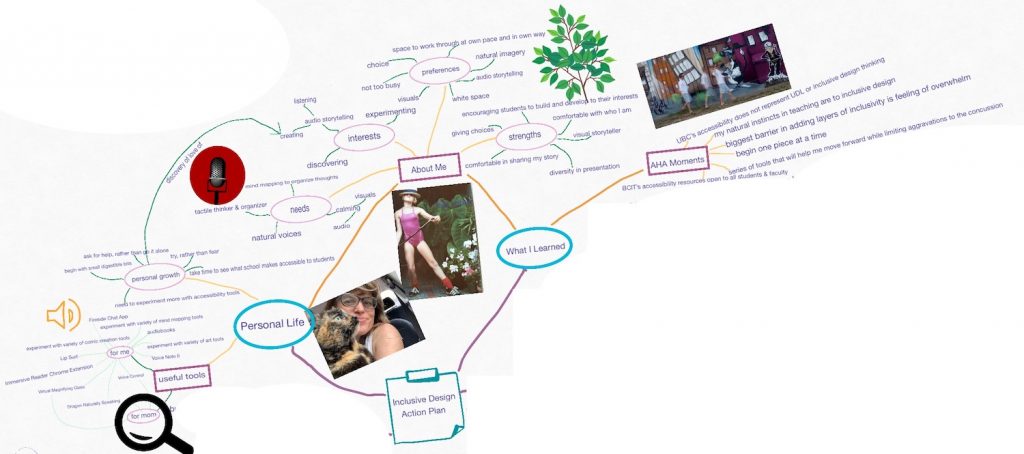A trap that so many of us have a tendency to fall into is to try and help others by pushing our ideals and what works for us onto them. This can be particularly true in how we approach children, the elderly, individuals with disabilities, and those who are sick or injured; perceiving them as more vulnerable and in need of our help in making decisions for them. We forget that we are all individuals and that what works for us, may not work for them. Ultimately the only expert in what works for them is them (not you or whatever degrees and credentials you might have).
To listen to this article, click the red play arrow on the SoundCloud recording below:
Toolbelt Theory
Take for example, 3 carpentry students that are given a toolbelt. They might all start with the same toolbelt, but as they learn, experiment, and discover what works for them, it is not going to be long before each of those toolbelts are unique to each individual carpenter. This is the premise behind Ira David Socal’s Toolbelt Theory. While tools might be useful to us in performing certain tasks, how we utilise those tools and which are useful to us in the environments in which we work is very individual. Ultimately, in order to discover which tools will be useful to any one person, that person needs to know what is available to them and to have the opportunity to test the tools out in their environment, so that they can build a toolbelt that is useful to them.
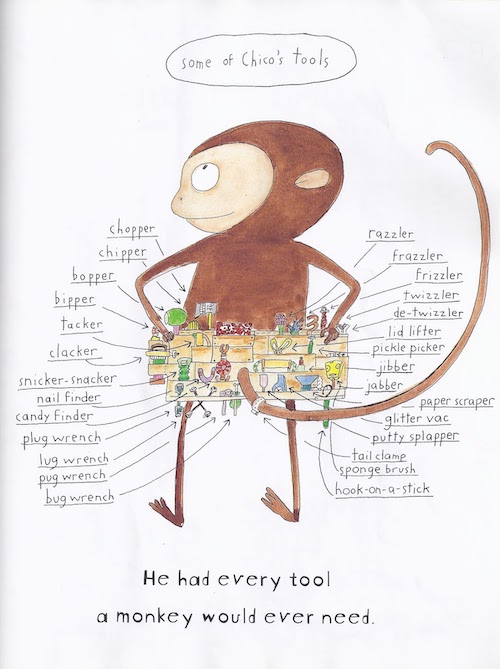
Toolbelt Theory is based around the idea that as humans we are tool users, and that we choose tools most effectively when that choice begins with the Task at hand, and then considers the Environment in which that task must be performed, the Skill set of the individual (the tool chooser), and the Tools which are available. (Thus the acronym TEST).
~ Ira David Socal
Exploring Toolbelt Theory From the Perspective of Pain Management
As someone who has spent the last 9-years learning to manage pain and 5-years learning to manage post concussion syndrome, this makes a tremendous amount of sense to me. Key to what I have learned from the medical specialists, group pain management classes, and from my fellow patients is that what works for one person in their pain management, does not necessarily work for all. In teaching pain management to patients, medical specialists are essentially presenting patients with a number of tools (although in this case, we are not necessarily discussing physical tools) for managing their pain and asking the patient to experiment with the different pain management tools to figure out which methods of pain management work for them. In essence, each of us patients are creating a pain management toolbelt.
Avoiding the Pitfall of the Misguided Notion that the Educator Knows Best
The key here is allowing the individual to figure this out for themselves, which for whatever reason can be a hard for some educators to understand, perhaps due to the misguided notion that by limiting options, we are keeping things simpler for the student or saving the student time. I just need to look to my Masters to see examples of this. In asking the Accessibility Centre for help in finding ways of managing the online course readings without aggravating my concussion symptoms, I was presented with one solution – Read and Write Gold. Only after that did not work for me, was I presented with a second option on having real voice audio recordings made of my course readings. The latter helped but only with the course readings, for everything else I was left proceeding with extreme caution, walking a fine line with each course in not aggravating my symptoms too badly from all the online reading. And this leaves me with no solution for consuming online readings and research after I’m done my Masters. Fortunately in taking GDSE 584 on Universal Design for Learning and Inclusive Design and exploring the UDL Resource site, I am discovering a number of tools to navigate screen based devices to learn, research, consume content, and create content in a way that will minimise the aggravation of my concussion symptoms. Basically, instead of being given one bandaid of the brand and shape that someone else thought would work for me, I am being welcomed into a whole holistic clinic in which I am being introduced to the tools that are available, shown how to use them, and being left to experiment with them, in order for me to find which tools work best for me and in what way. Discovering these tools and recognising the possibilities that they hold has left me with such a feeling of relieve that I’ve actually cried.
Crafting My Toolbelt for Digital Learning and Creating
As I begin to create my own toolbelt for digital learning and creating, I’ve been reflected on who I am, how I learn, what my challenges are, what my strengths are, and where my passions and interests lie.
To give you, dear reader, a bit of an overview of me as a learner, I am dyslexic, and manage chronic pain, chronic fatigue, and post concussion syndrome. I am also highly inquisitive, creative, a problem solver and an experimenter. I love storytelling, am discovering a new passion for audio storytelling, and am a biologist and educator by training. My main love in science is steeped in nature. Time in nature and with my cat are the two greatest calming influences in my life.
My current needs include:
- mind mapping to organise my thoughts
- tactile ways of thinking and organising
- calming visuals that aren’t too loud
- calming audio
- natural voice readings
- reminders to limit work and screen time
- regular offline / calming breaks
- healthy relationships
- dimmed lighting
- an environment in which I can control my work position, lighting and sound
- audio recordings for remembering details from interviews
- time in nature
- cat snuggles
I am still fully immersed in TESTing (Task – Environment – Skills – Tools) tools with different tasks, but thus far, these are some of the tools that I am finding to be useful for me for my toolbelt for digital learning and creating:
- f.lux – to control the brightness of my computer screen
- Voice Control on my Apple devices to limit my time looking at screens
- mind mapping / concept visualising tools like Concepts
- Immersive Reader Chrome Extension as a more natural sounding text reader
- Audiobooks
- Fireside Chat App for limiting screen time while conducting public interviews
- Cognitive Accessibility features on Apple Devices
- Magnifier on iOS Devices
- Voice Memo for recording non-public audio interviews
- Background Sounds on Apple Devices to allow me to focus on calming sounds and blockout sounds that are potentially aggravating my concussion or nervous system
- Vielight Neuro Alpha – a light device that helps manage my headaches and improve my concentration
Next up on my TESTing schedule for my toolbelt for digital learning and creating are:
- experimenting with and finding a dictaphone app I like, like Voice Note II or Dragon Naturally Speaking
- trying out Lip Surf
- finding a helpful and calming break reminder
In highlighting the individual nature of one’s toolbelt even when you have individuals with the same challenges, a colleague in my Masters also has post concussion syndrome and in asking him how he manages the online readings, he uses text to speech readers, which typically for me aggravate my symptoms. In addition, he also follows strict meditation practices, which is something that I find does help me.
Aiding Students in Building their Toolbelt for Learning
If toolbelts for learning are so individualistic, how do we as educators or parents help our students to build their toolbelts for learning, without falling into the trap of simply providing them with what we think they need?
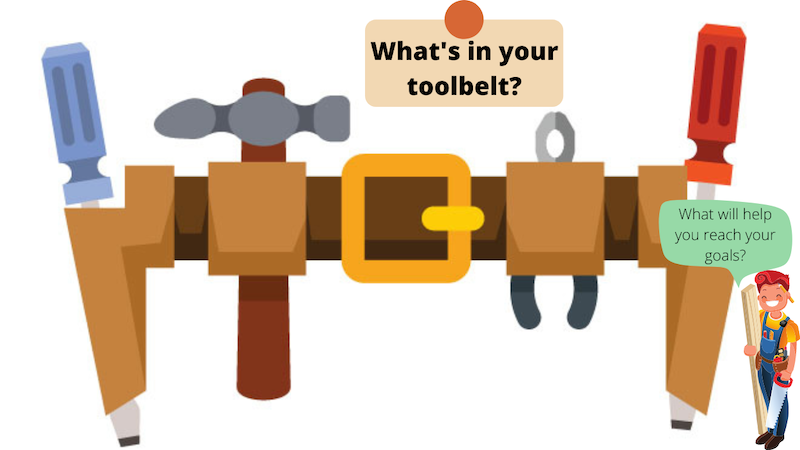
In contemplating this, this again has me reflecting back on my experiences with learning to manage my chronic pain, chronic fatigue, and post concussion syndrome in which the ChangePain Clinic, Complex Chronic Diseases Program, and Brain Injury Society of Toronto offered me different classes in learning to manage my conditions. While the classes introduced me to the tools and how they could be used, the homework in between the classes gave me the opportunity to test out tools in my own environment to see which worked for me and in what way. This is essentially what the TEST is in Toolbelt Theory.
To aid your students in creating their Toolbelts for Learning, teach them to TEST. Based on the Task they need to do, in the Environment that they need to do that task, with the Skills they have, have them try out the Tools that are available, so that they can determine which tools are the best fit for them and in which way.
Resources for Creating Toolbelts for Digital Learning and Creating
For many educators part of the challenge in aiding students in creating their toolbelt for learning, rather than simply telling students what tools / solutions they should be using, is taking the time to find what is available for their students to meet their various needs. Fortunately, Dr. Paul Hamilton has created the UDL Resource site to help with that.

One of our goals over the next few months with our StoryToGo Community Resources is to build a Library of Accessibility Resources and an open, self paced course in the StoryToGo Classroom on Building Your Digital Accessibility Toolbelt. In addition to this, we aim to create a video and blog series on StoryToGo giving people an overview of different accessibility tools and how to use them.
If you have resource suggestions for the series, library, and / or course, we’d love to hear about them in the comments. We’d also love any advice you might have on helping students to develop their toolbelt for learning.
Thanks so much!
~ Erica