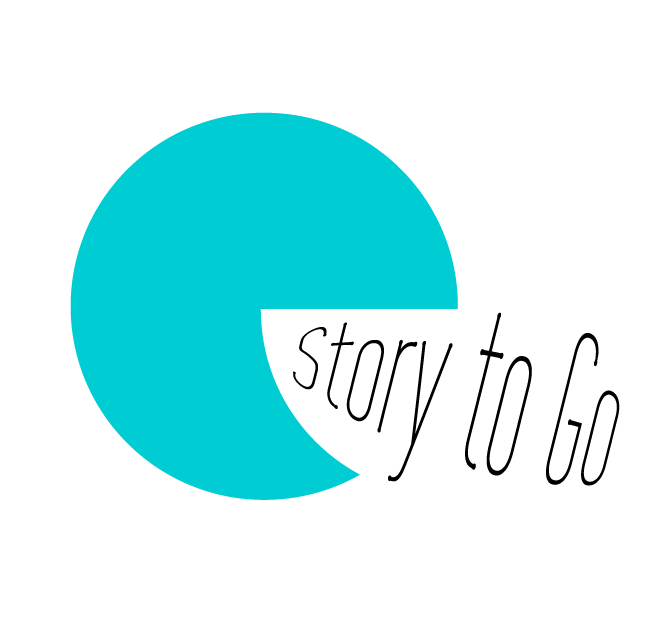Audio Recording and Editing Software
When creating a podcast, it is also necessary to have software to record and edit your audio. There are many different options, but it is important to remember that you should always consider your skill level when choosing editing software. If the software is too complex, it won’t be easy to use and take away from your final product. Furthermore, if you’re paying for software, you want to ensure that you only pay for features you will use.
Free Software
Audacity – a free and open-source option that is compatible with macOS, Windows and Linux. It has all the features and tools needed to start podcasting. In addition, since it is open-source, users can make changes to the original code to make improvements and customize the interface.
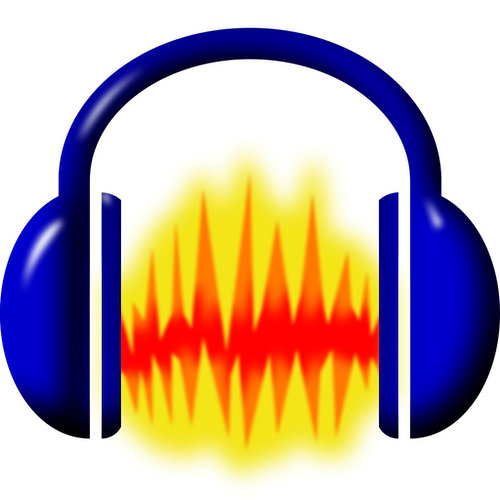
Pros:
- Good free recording and editing features
- Supports most file formats
- Many online tutorials
- Open source
Cons:
- The user interface is dated
- No multitrack recording
Additional resource: How to Edit a Podcast in Audacity [2020]
GarageBand – a free option for macOS and iOS. The design is more intuitive than Audacity, which makes it easy to learn. It also comes with a complete sound library, making it easy to add sounds to any podcast.

Pros:
- Mobile
- Free
- Intuitive interface
Cons:
- macOS and iOS only
- Lacks some advanced features
Additional resource: How to Edit a Podcast in Garageband
Paid Software
Adobe Audition – Has everything you need to podcast. There are also loads of add-ons if you want to add more advanced functions. One of the benefits of Adobe is the Adobe Suite. If your podcast requires other features such as video or image editing, the Adobe Suite can simplify the workflow of all these aspects.

Pros:
- Many tutorials available online
- Features geared toward podcasting
- Professional audio features
Cons:
- Expensive
- Steep learning curve
Additional resource: How to Make Your Own Podcast in Audition | Adobe Creative Cloud
Alitu – web-based software created by podcasters for podcasters to help automate the technical side of editing. Many features automatically convert and clean audio, remove mistakes, add music, and easily add fades.
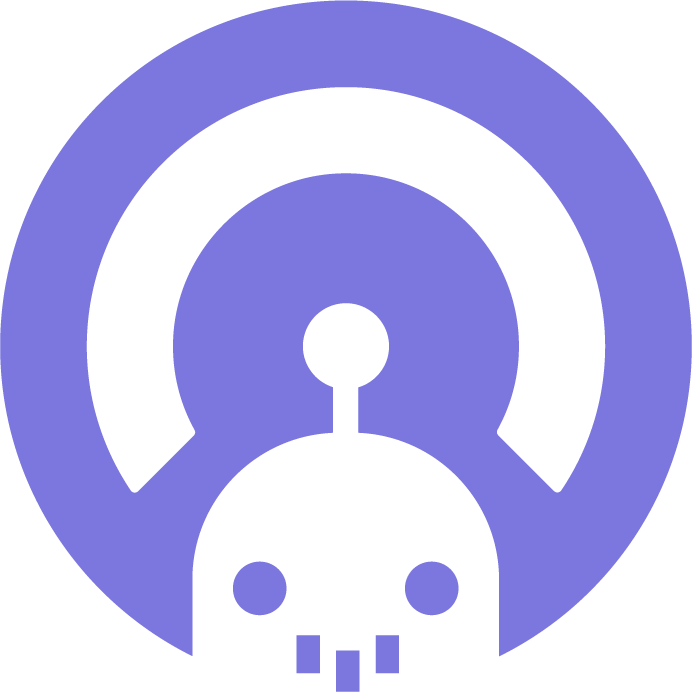
Pros:
- Can be used anywhere as it is a web-based application
- Very easy learning curve
Cons:
- Less effective for longer recordings
- Audio quality is lower
- No mobile app
- Only for editing
Additional resource: Edit a Podcast in Just a Few Minutes: The ‘Edit’ Workflow for Alitu – the Podcast Maker
When starting a podcast, always remember to only get the equipment and software you need. You can always add more complex equipment and software as your podcast needs grow.