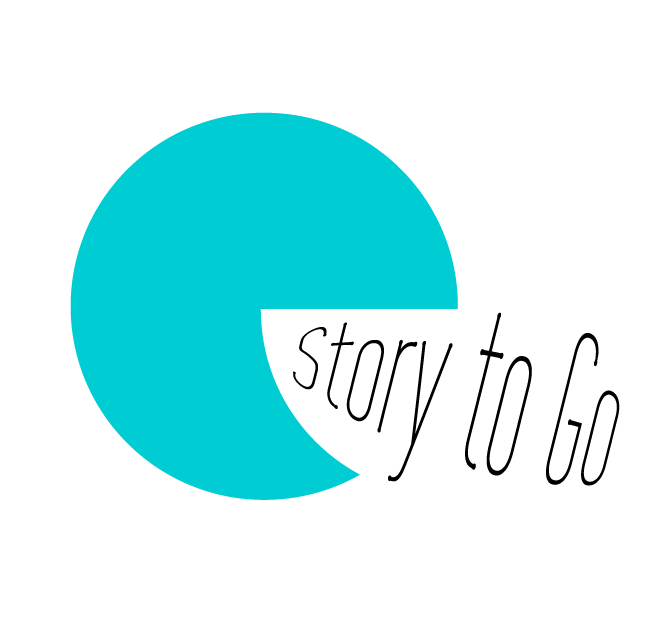Moving an Object and Adding Sound Effects
There are two ways to have an image move on a page. One of those ways is to animate the object through coding so that it moves on its own. The other, more interactive way, is to code the object to move when the viewer clicks on it. You will learn how to use both methods within this tutorial, along with the feature of adding a sound effect upon clicking.
If you are thinking of creating an educational story for students, the click feature is perfect for presenting a question with multiple answers to choose from. You could then set up a positive reinforcement chime like sound effect for a correct answer, and a buzzer type sound for an incorrect answer. Additional coding can be done to have a text bubble pop up when they click on an answer as well. For example, create a text bubble that says ‘Brilliant! You got it right!’. Code that text to show upon clicking of the answer choice they select. Essentially, you would then have a sound effect and text bubble attached to the clicking of each image/answer text on the page.